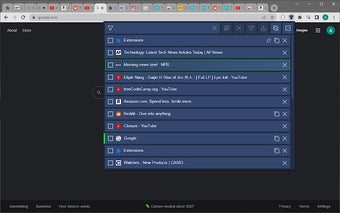Sleek and Simple Tab Manager
Kano is a free browser extension called that offers users a sleek and simple way to manage their open tabs. With Kano, users can easily view, switch between, filter, remove, and reorder their tabs, making it a convenient tool for staying organized while browsing.
One of the key features of Kano is the ability to view open tabs in a comprehensive list. This allows users to have a clear overview of all their tabs and easily navigate between them. Additionally, Kano also offers the option to close duplicate tabs, which helps to declutter the browsing experience.
Another useful feature of Kano is the ability to filter tabs by title. This makes it easy for users to quickly find a specific tab among a large number of open tabs. The extension also supports drag-and-drop functionality, allowing users to rearrange their tabs by simply dragging and dropping them into the desired order.
Kano also provides convenient options for managing tabs, such as the ability to move tabs to a new window or close individual tabs or multiple tabs at once. These features give users greater control over their browsing experience and make it easier to organize and manage their tabs effectively.
It is worth noting that Kano does not require users to register an account, and it does not transmit any data to external applications or services. This ensures user privacy and security while using the extension.
Overall, Kano is a sleek and simple tab manager that offers a range of useful features for managing open tabs in a browser. Its intuitive interface and efficient functionality make it a valuable tool for anyone looking to stay organized while browsing the web.